MayanEDMS is Free Open Source Document Management System, currently it the most advanced project for managing Digital Document like PDF, Images etc.
Follow this step to install MayanEDMS to your digitalocean vps.
Create new droplet
Once you sign up to digitalocean go your project and create new droplet.
1. Create droplet

2. Select the region in this example I select singapore.
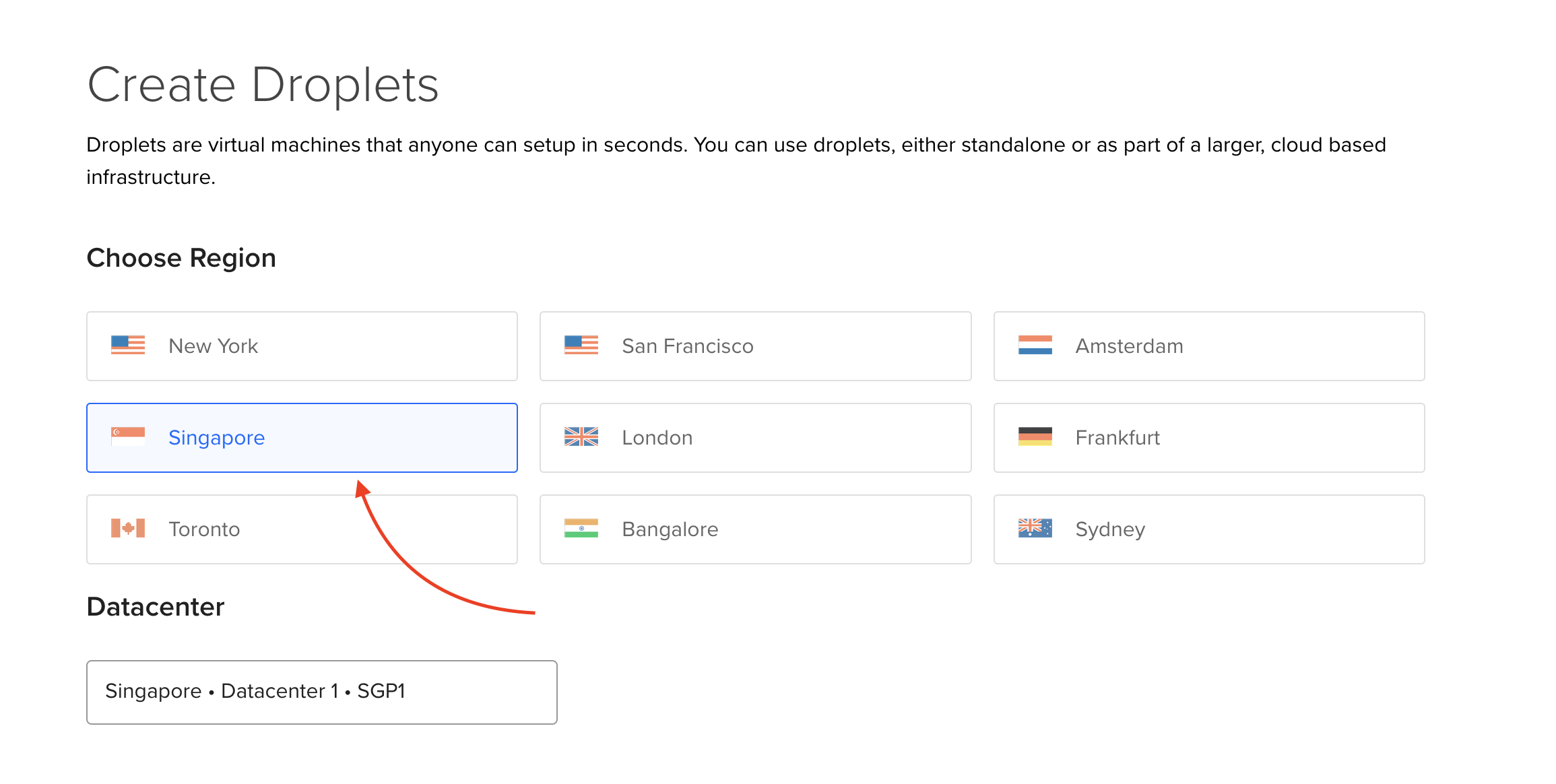
3. Select operating system.
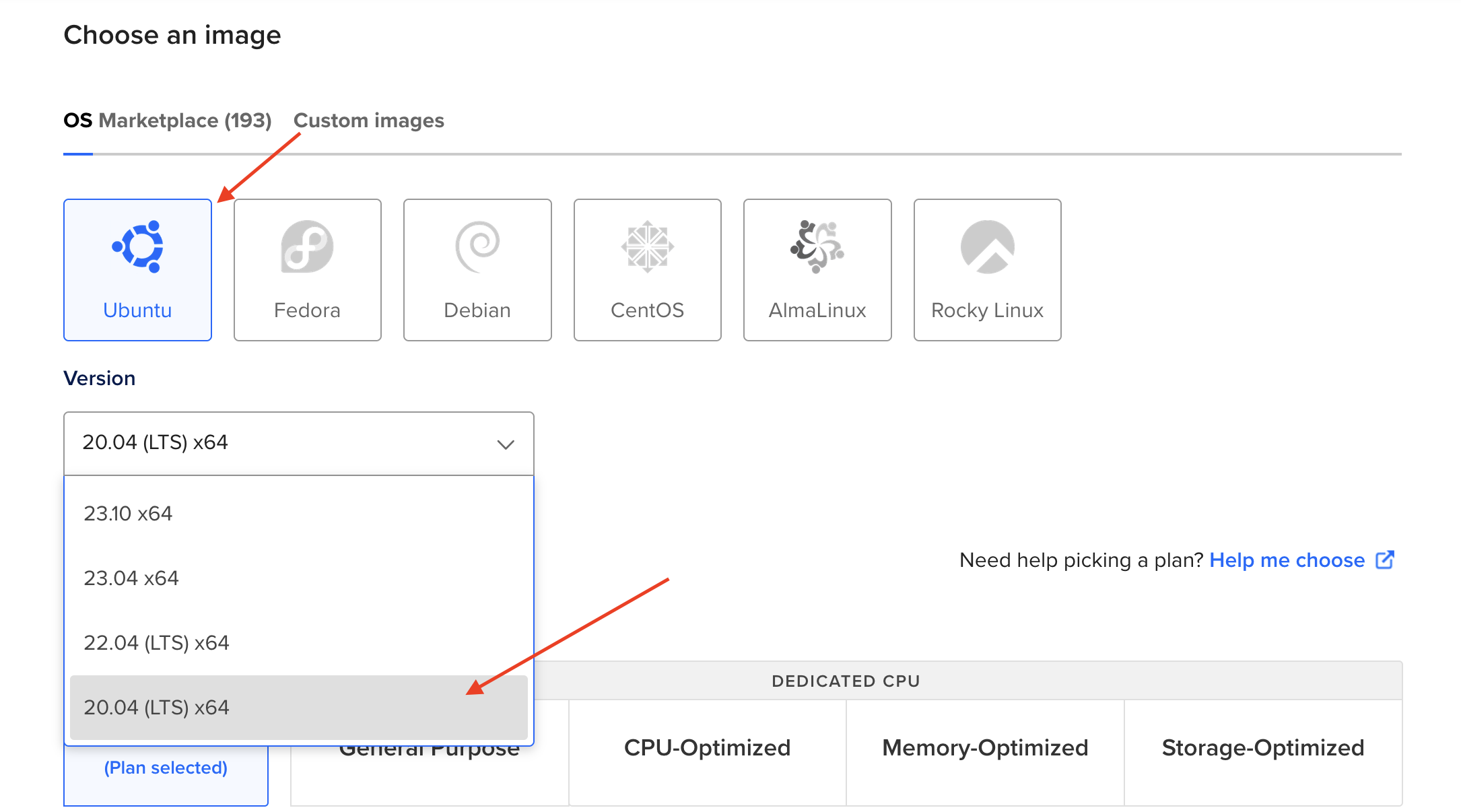
4. Choose the size of your vps.
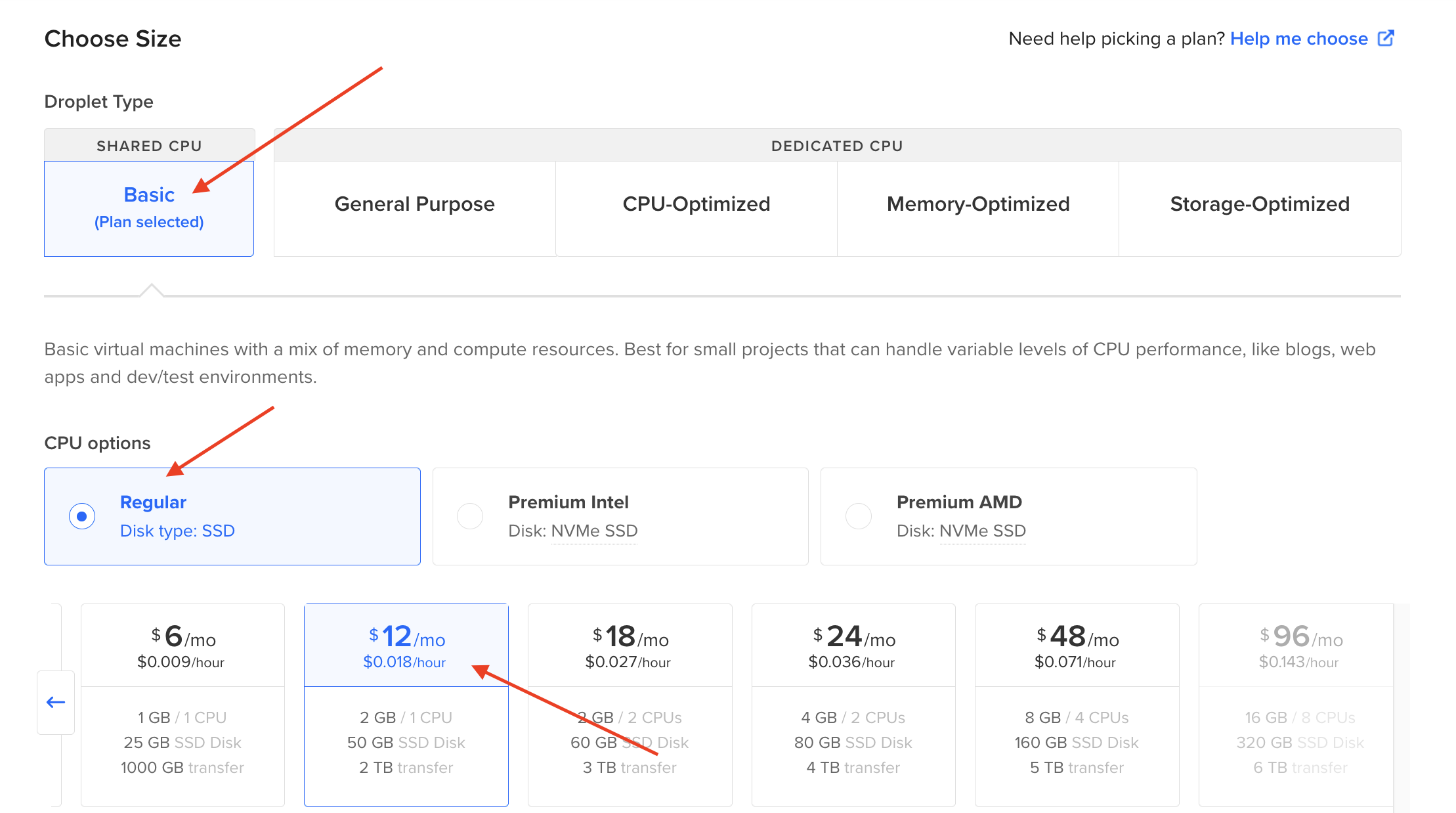
5. Create the droplets.
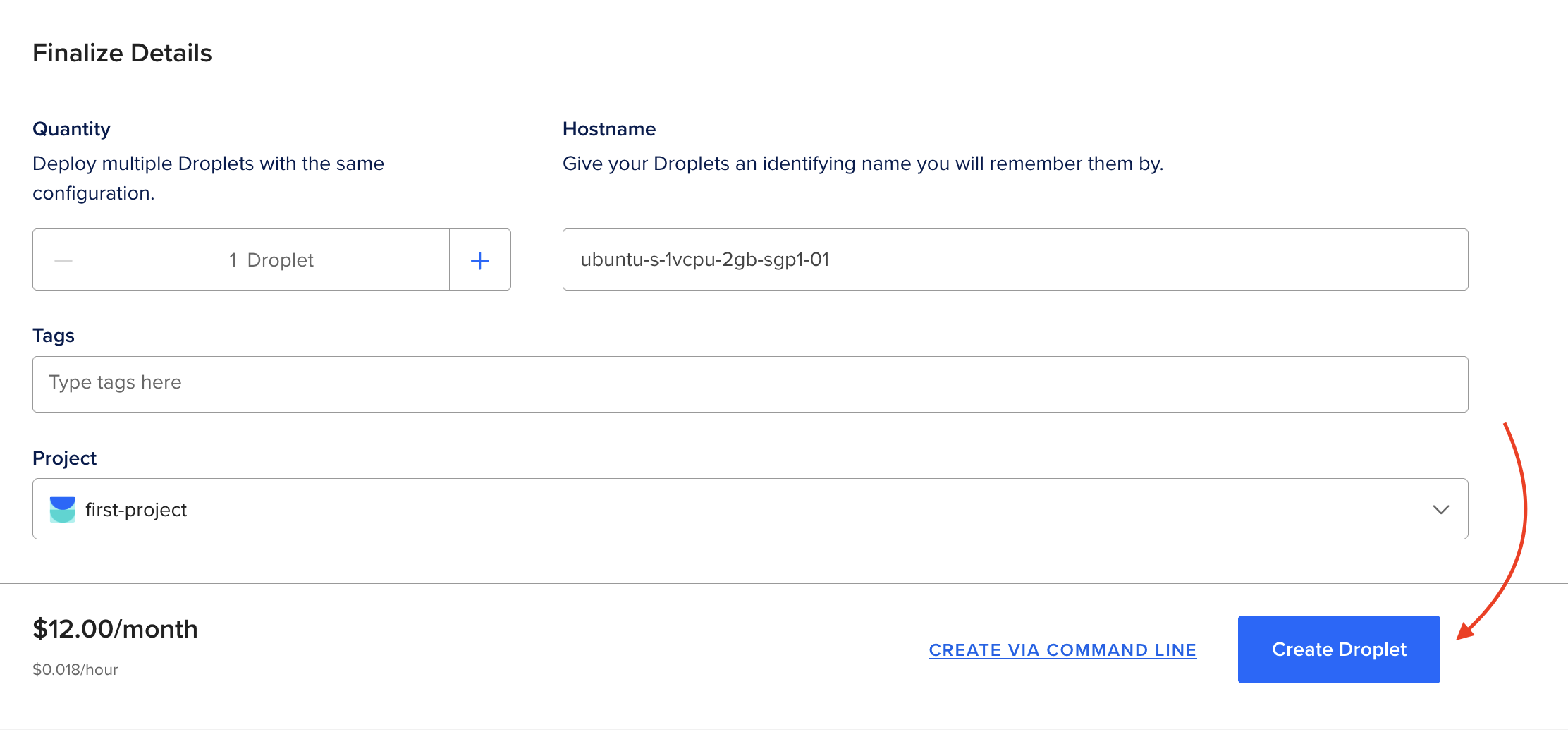
Install MayanEDMS
Go to detail vps that we just created.

Go to the console.

Then you should see new popup window like this.

Let's run installation steps.
1. First install Docker
wget -qO- https://get.docker.com/ | sh2. Download Docker Compose file
curl https://gitlab.com/mayan-edms/mayan-edms/-/raw/master/docker/docker-compose.yml -O
curl https://gitlab.com/mayan-edms/mayan-edms/-/raw/master/docker/.env -O3. Run with docker compose
docker compose up --detachNow we can open the link from the ip of our vps.
Example:
http://68.183.233.57/
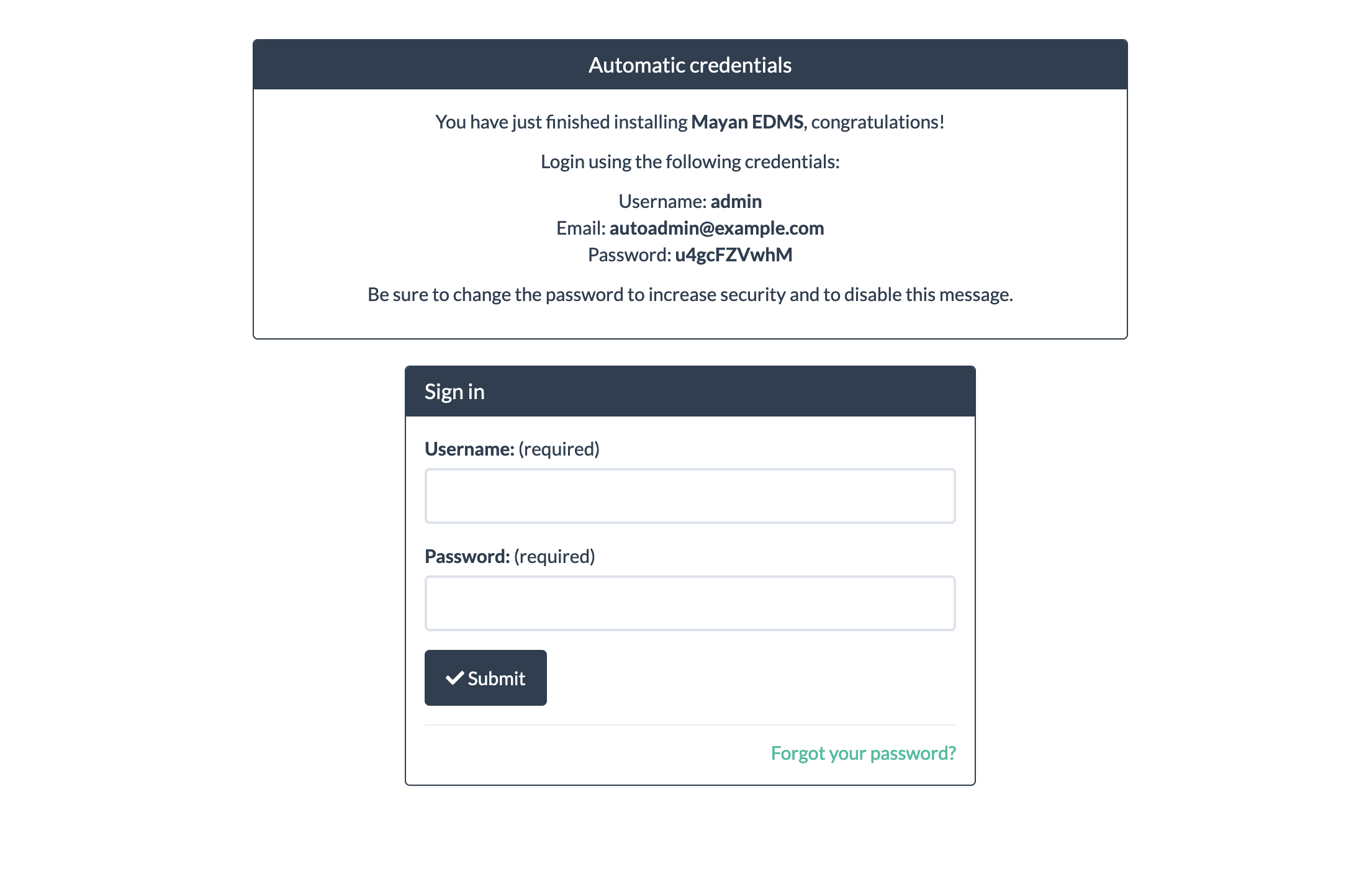
Don't forget to change the password.
And if everything works you should see this dashboard page.
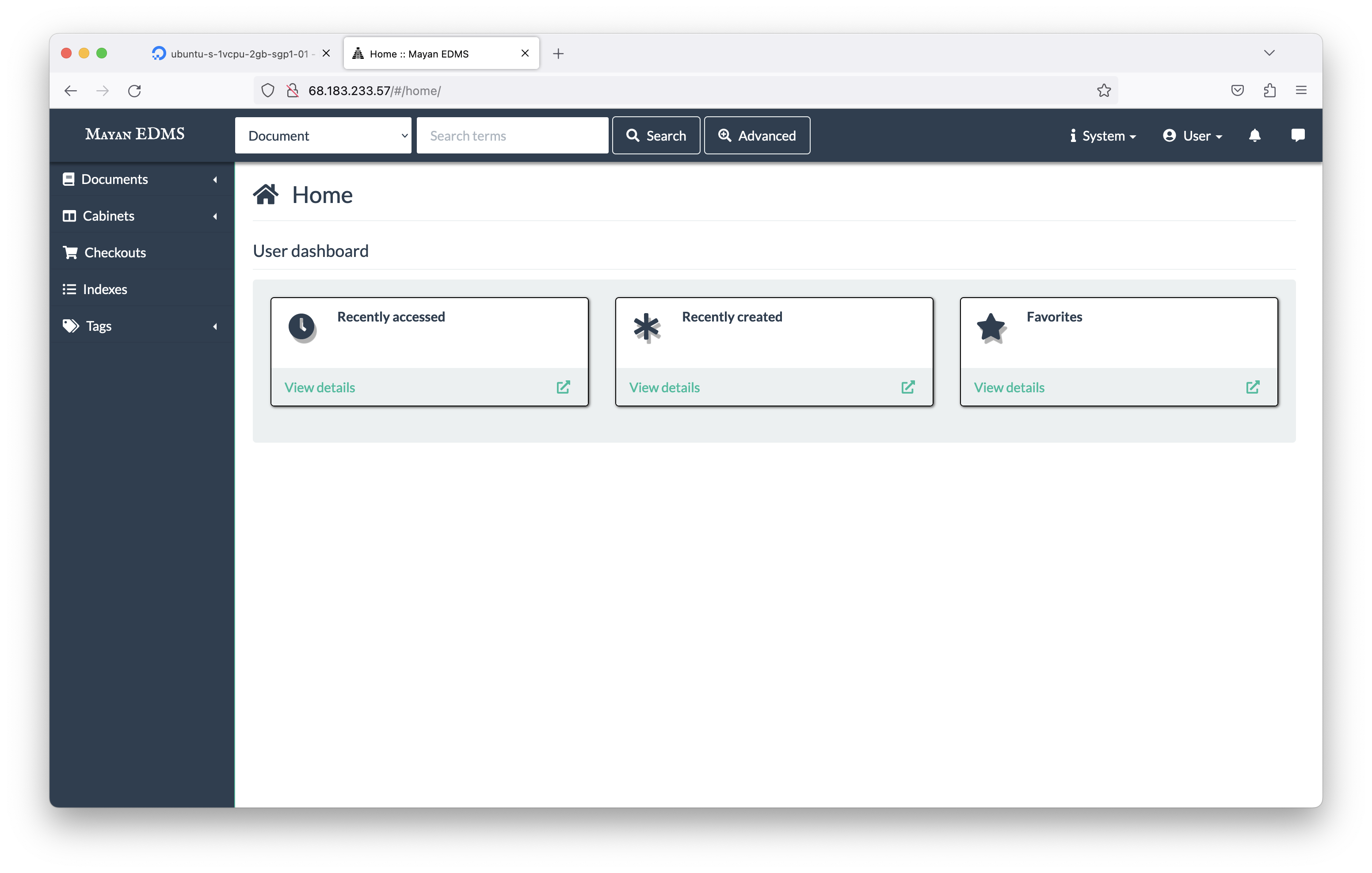
And that's all, if you need help with anything to installing mayan edms to your vps don't hesitate to contact me.